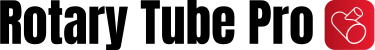 Rotary Tube Pro™ offers a complete design and cut solution for tube and pipe parts in mechanized cutting applications – including plasma, laser, waterjet, and oxyfuel. Import files from 3D CAD or use the parametric input to easily create new tubes and branches with no 3D CAD experience required. Side-wall cutouts can be selected from a list of pre-defined shapes, or added from CAD. Rotary Tube Pro also works as a pipe nesting software; this flexibility allows fabricators and manufacturers to work more efficiently, boost productivity, and reduce operating costs.
Rotary Tube Pro™ offers a complete design and cut solution for tube and pipe parts in mechanized cutting applications – including plasma, laser, waterjet, and oxyfuel. Import files from 3D CAD or use the parametric input to easily create new tubes and branches with no 3D CAD experience required. Side-wall cutouts can be selected from a list of pre-defined shapes, or added from CAD. Rotary Tube Pro also works as a pipe nesting software; this flexibility allows fabricators and manufacturers to work more efficiently, boost productivity, and reduce operating costs.
Benefits
The Hypertherm difference
Brought to you by the cutting experts with 50 years of experience and more than 160 cutting technology related patents to their name.
Breakthrough technologies
Rotary Tube Pro is the only rotary software that provides full support for Hypertherm’s SureCut™ technologies, including True Hole® and bevel cut charts based on True Bevel™ technology.
Ease of use
Import files from 3D CAD or use the parametric input to easily create tubes and branches with no 3D CAD experience required.
Lower costs
Decrease material utilization with automatic pipe nesting.
Supported applications
Cut process support
- Plasma – high definition
- Plasma – conventional
- Laser
- Oxyfuel
- Waterjet
Machine applications
- Bevel machine*
*Requires optional module
Standard features
Comprehensive machine support
- All major brands/manufacturers/models
- Stand-alone units and cutting table add-ons
SureCut™ technology and built-in process expertise
- True Hole® technology capable
- Automated job set up on the EDGE® CNCs
- Material type, thickness and class-based process parameters:
- Separations for cutout and pierce spacing
- Kerf compensation and feedrate
- Lead-in/out
- Cutting techniques
- Cut sequencing – automatic or manual
- Automatic tabbing / micro-joints
- Ability to cut without rotation
Easy part creation and development
- Create round or rectangular tube parts with parametric input
- Standard tube sizes and schedule pipe parameters (including wall thickness, corner radius, etc.) are provided for common materials, or input your own custom sizes
- 3D model of tube is updated in real time as you work, can be freely moved and rotated
- 2D layout view is also available
- Branches can be added to define interiors using standard or custom tube sizes
- Set branch intersection type: front outer, front inner, pass-through
- New main tubes can be created from existing branches
- Cutouts can be added to define interiors, including layout arrays in rectangular and polar orientation
- Select cutouts from a list of commonly used parametric shapes
- Support for a variety of end cuts
- Straight
- Miter
- Pipe intersection
- Edit lead-in/out position and properties
- Control cut direction and cut sequencing on a part-by-part basis
Detailed reporting
- Report containing detailed job information and 3D part graphics
- Export report directly to PDF
Automatic nesting
- True shape or rectangular
CAD/CAM import and conversion
- Import DXF files to use as cutouts, allowing interiors of virtually any shape
- Import DXF text for cutting
- STEP file import for 3D CAD
Choice of output
- Advanced post-processor, for perpendicular cutting, with NC output
- Scribe support
- DXF output
Modules
Rotary Bevel Interface
- For users operating a cutting machine equipped with a programmable bevel head, the Rotary Bevel Interface provides a seamless solution for creating the desired NC output. It generates a 3D model with true intersecting branch angles and end cuts. The module allows for weld prep cuts to be added, and supports output of multi-axis, machine specific, bevel code. (Requires one Rotary Bevel Machine Post Processor.)
System requirements
| CPU | 1.3 GHz processor or faster (3 GHz recommended) |
| Memory | 4 GB RAM (8 GB recommended) |
| Display | VGA display with at least 256 colors and a resolution of 1024 x 768 |
| Disk space | 1 GB available disk space |
| Microsoft® Windows® operating system | Windows 10, Windows 8 or 8.1, or Windows 7 (SP1) (32-bit or 64-bit OS) |
| Spreadsheet program | Microsoft Excel® 2007 or later is recommended for editing Rotary Tube Pro settings spreadsheets. |
Resources
Manuals and documents
CAD/CAM software family brochure
Rotary Tube Pro v2 - Tube cutting software

